"Keep all digital devices out of the bedroom!"
"Be a parent, not a friend"
"Don't let your child do anything online that you wouldn't let them do offline"
These were the three key statements repeated by cyber safety expert, Susan McLean, at King's 'Growing Up Online' Cyber Safety Seminar on 4 October 2016.
Earlier that day, McLean had educated King's Year 5-12 students about cyberbullying, online safety and digital footprints. A strictly parent-only seminar was hosted by McLean the same evening, to inform and advise parents about cyber safety issues. Read on to find out what you missed ...
About Susan McLean
 Susan McLean is Australia's foremost expert in the area of cyber safety and young people. A mother of three, she was the first Victorian Police Officer appointed to a position involving cyber safety and young people.
Susan McLean is Australia's foremost expert in the area of cyber safety and young people. A mother of three, she was the first Victorian Police Officer appointed to a position involving cyber safety and young people.
Susan has conducted extensive research and completed advanced training in cyberbullying in both the USA and UK. She is a sought-after presenter and adviser to schools, elite sporting bodies, such as the AFL, GPs and both State and Federal Governments.
Susan is a member of the National Centre Against Bullying (NCAB) Cyber Safety Committee and is afforded 'expert' status on the Safer Internet Programme Database. She is also a member of the Australian Government's Cyber Safety working group and a published author. Her book, "Sexts, Texts & Selfies", is the definitive parents' guide to helping their children stay safe online.
Susan McLean's Top Tips for Cyber Safety
- Lead by example
- Be your child's best parent, not their best friend
- Get comfortable with saying, 'no'
- Understand the difference between 'need' and 'want'
- Keep all technology out of the bedroom
- Know your children’s passwords (but don’t stalk them)
- Do not share passwords
- Keep channels of communication open
- Have a ‘family contract’ so children understand boundaries
- Use all security settings
- Learn about technology
- Do not disclose personal information online
- Shoulder surf - watch what your kids are doing
- Only let your children communicate with people they know in real life
- Know when your child is online and offline
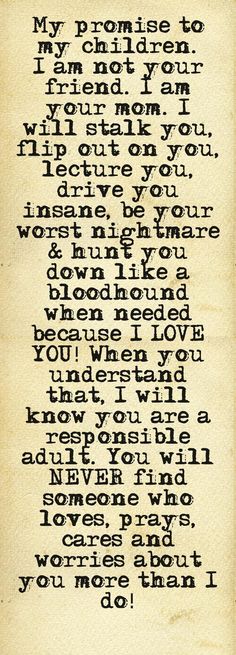 Modern Parenting
Modern Parenting
We were not born into the era of tablets, smart phones ... or even mobile phones.
Susan McLean began her talk by making it clear that we will, as modern parents, be challenged by our kids. "You don't know anything about this stuff", "But all my friends have their own youtube channel!", "I don't want you invading my privacy" are the type of comments we should expect our kids to throw at us.
However, we should not be afraid to upset our children. It doesn't matter if they like you. "Be the parent. Make the important decisions," says McLean.
This includes knowing what they do online, controlling and restricting their access to digital devices and making sure what they see and do online is age-appropriate and suitable for them ... because nobody knows your child as well as you do.
Teenagers may try to get you to 'break the rules', give them access to apps they are too young to subscribe to, allow them to play on their iPad in their bed, "but if you don't hear them shout, 'I hate you', at least once or twice - or once a week - you're probably not doing your job properly," says McLean.
One Year 6 child had told her that afternoon, "It's all right to watch R rated movies. Mum watches them with me." But if we don't teach our children what is right and wrong and if we let let them break the rules, the message we are sending is:
- Online rules don't matter.
- Lying about your age to get something you want is okay.
- It's fine to break rules if Mum and Dad say it is.
Don't give in to your children just so they will be 'liked' by you. Make the right choices to keep your child safe. Be the good parent not the good friend.
Digital Reputation
Susan spoke about the importance of your children's digital footprint. Their digital activity can impact how they are perceived by others, including friends, strangers, future employers, schools etc and a careless photo or comment posted online can come back to bite them years later.
Things to be aware of:
- Choice of email address name – nothing inappropriate (silly/jokey/vulgar names)
- Profile pictures on social networks (nothing sexy, repulsive or idiotic)
- Friends attached to your page
- ‘Likes’ on your page – nothing disrespectful, illegal, vile etc
- Google images and content found in your name
- Places you hang out online
- Bluetooth name on your phone
- Wifi hotspot name
'Sexting'
Susan defined this as "sending sexually explicit or naked photos and messages electronically". This is primarily done between mobiles but also by email and via apps such as Snapchat, Instagram, Kik etc.
Sexting starts from the age of about eight. In a Kids Helpline survey, 40% of under-19s admitted to sexting.
Why do kids send nudes?
- They want to
- They are coerced into it (usually girls by boys but increasingly the other way round)
- They are groomed by a predator
- Toilet humour (eg putting a phone under a toilet cubicle door to take a 'blind' photo)
Legalities
The manufacture, possession or transmission of child pornography is illegal, even if the naked selfie was taken and posted willingly by an underage child.
Victoria is the only Australian state not currently criminalising minors for sexting. It is illegal to take, store or post a naked photo of a minor in Queensland.
Susan McLean's advice:
- We mustn't shy away from conversations with our children about this sort of thing. Keep the lines of communication open. Yes, it can be awkward and embarrassing but our kids need to know they can talk to us about this.
- Keep devices out of the bedroom. This is where most sexting occurs. If your child is not allowed to be left alone with a device in your home, you remove the opportunity for them to take and send inappropriate photos.
- When talking to younger children, explain about the difference between 'Yes' and 'No' pictures. 'Yes' photos are the sort you would be comfortable about taking in the street. 'No' photos are pictures of things you wouldn't be happy about just anyone seeing.
Pornography
A child's first exposure to pornography is usually around the age of eight.
- 70% of boys have seen pornographic material by the age of 12
- 100% of boys by the age of 15
- 80% of girls by the age of 15
In violent pornographic videos, the female victims enjoy being abused and never say no. This is extremely damaging when young men (and women!) start to believe this is normal.
Susan McLean's advice:
- It is important to talk to your children about embarrassing things without fobbing them off or lying.
- We need to explain clearly what is right and wrong. Our kids won't even think to tell us about things if they have no clue that they are wrong in the first place.
- If you don't answer their questions truthfully (including questions about sex), they will go elsewhere for information (eg google) where the answers they find may be inappropriate and pornographic ones.
Online Grooming
Any app or game that allows two-way communication puts kids at risk.
Predators want children. They will go wherever kids go. They are very good at what they do. Unlike the real world where predators usually target someone they know well, online predators focus on children they don't, completely side-stepping the parents in the process.
Susan McLean's advice:
- Remove the opportunity
- Keep children off sites/apps as long as possible
- Don’t let children engage with people they don’t know
- Red flag/warning sign = kids talking about their ‘online friend’
Cyberbullying
Cyberbullying is the "deliberate, repeated and hostile behaviour, by an individual or a group, that is intended to harm others”
30% of all teens report being cyberbullied (50% in USA, 10,000 kids a week in the UK)
Susan reiterated the necessity to keep devices out of children's bedrooms, to report cyberbullies and to avoid responding to them.
Problematic Gaming
Susan stressed that it is okay for young people to play games online, providing it is for short, specified periods.
The problem with many digital games - even the 'creative', 'educational' ones like Minecraft - is that they go on forever. Traditional board games like 'Monopoly' may take a long time to complete but they do have a defined ending, whereas online games are often never-ending.
Some games effectively penalise you for logging off – eg Eve, World of Warcraft, Frontier, Clash of Clans (your village gets raided, ship gets sunk, you go back a stage etc in your absence).
Multiplayer games allow users to play online against strangers, often interacting in real time via microphone - the perfect environment for predators.
Susan McLean's Advice:
- Make sure it is age appropriate - check the age rating.
- Google for advice to see what other parents/authorities think about the game.
- Play game first to check that game is suitable for your child (only you can really make the call on that).
- Check the security settings - check that chat is off.
- Set boundaries and stick to them - schedule permitted gaming times and be clear about them.
Suicide/Self-Harm/Eating Disorders
Susan warned that parents of children suffering from depression, eating disorders or self-harm will have to be extra vigilant.
Mentally unwell children will deliberately seek out damaging online content, such as websites focusing on anorexia (eg Ana's Thinspiration: '40 reasons not to eat'), cutting and suicide encouragement. Some of the examples Susan showed by way of illustration were extremely disturbing. (NB: None of this was shown or discussed in her seminars with King's students).
Sadly such sites are not illegal and often offer instant live chat to 'encourage' their young visitors.
Mentally unwell children will search for 'inspirational' photographs on Google Images or using hashtags (#) on Instagram which can be just as damaging.
At an absolute minimum, Susan advised parents of these particularly vulnerable children to include Google Images in their web filters and use Google SafeSearch to block sites focused on anorexia and self harm.
Mobile Phones
Susan stressed that it was perfectly acceptable to buy your child a 'dumb phone’ that does nothing more than make phone calls and send texts, or to remove the majority of smart phone features from their smart phone.
If you are passing on your old phone to your child, Susan advises that you ensure you wipe everything off first and lock everything down to restrict their use.
You are paying for the phone and your child is under your care so you have every right to know their passwords and restrict their access.
Susan demonstrated how to configure an iPhone to protect your child online, including specifying filters on music, ebook, game and video access, turning off geolocation data capture and removing the facility to purchase new apps or features within apps.
Apps
Susan talked the parents through a number of social media apps currently popular with teenagers, highlighting the dangers and pitfalls. Her over-all advice to parents was, if in doubt, google "Is it safe?".
All social media accounts have a minimum subscription age of at least 13 (with the exception iTunes, which allows a shared family account) yet 169 of the Year 5-6 King's students Susan had spoken to that afternoon had one or more age-restricted accounts.
Here is an overview of the apps Susan discussed:
 Tinder (18+)
Tinder (18+)
- Dating site synonymous with casual sex.
- Susan warned that there are children at King's using this app
- Tinder's geolocation feature, which indicates other user's proximity, is very dangerous
 Ask.fm and Qooh.me (both 13+)
Ask.fm and Qooh.me (both 13+)
- ‘Anonymous’ asking apps which invite people to 'anonymously' ask you questions about yourself. The answers are posted on your profile.
- Tied into users' Facebook and twitter profiles
- Risk of intimate personal information being published online
- Can play on adolescent insecurities
 Tumblr (13+)
Tumblr (13+)
- Blogging app
- "50% creative/arty, 50% vile and vicious"
- Susan warned parents not to let mentally unwell children near this app
 Twitter (13+)
Twitter (13+)
- Micro-blogging site
- Low risk for teenagers - got the thumbs up from Susan
- Kids tend to use Twitter to follow celebrity news and get the latest pop group tour dates than use it for communication
 KiK (17+)
KiK (17+)
- 'Anonymous' instant messaging app that does not require a phone
- Allows searches by age
- Lets users send photos that aren’t stored on phones
- One of the most popular apps used by sexual predators
- Unsafe
 Snapchat (13+)
Snapchat (13+)
- Disappearing photo app
- Often used by teens as a 'safe' sexting app ... but it is not safe
 Omegle (18+)
Omegle (18+)
- Anonymous chat website where you go to 'meet' strangers
- Webcam based
- Full of naked people
- Very dangerous
- Susan warned that a King's student had asked her about this app during the student seminars
 Instagram (13+)
Instagram (13+)
- Photo sharing app
- Hash tag (#) word indexing and geolocation data make this app a great place for predators to source their prey
- Users can make their profile private but teens rarely want to lock down their profile to close friends only because it's impossible to be popular if they're private.
- Even when profiles are private, friends can forward posts to people outside of the closed groups
- Susan warned not to let mentally unwell children near Instagram as it's so easy to source self-harm motivation there
 musical.ly (13+)
musical.ly (13+)
- Lip-sync video sharing app
- Unusually, for an app, musical.ly insists users aged 13-18 have parental permission. According to Susan, it is extremely rare for an app to request this and it should be seen as a red flag; in doing this, musical.ly is passing off all responsibility (and consequences) to the parent
- Children often play with musical.ly on their phones at school, filming and posting their videos while in school uniform (a major identification risk)
- Musical.ly's geolocation data gives people your location (it is important to hide location information to 'private' in the app configuration)
- Even when an account is private, friends within your network can forward videos on outside it
- Many of the music tracks users synch to involve swearing and adult concepts
- Other people can leave comments after your video on your 'performance', which may have a negative effect on vulnerable teens
- Musical.ly has recently launched a live-streaming off-shoot called live.ly, enabling real-time interactions. This is heavily used by self-harmers to broadcast cutting techniques etc
 Yellow (13+)
Yellow (13+)
- “Tinder for kids”
- Invites teens to “make friends” on Snapchat
- As on Tinder, users view profile photos of other users, swipe left if they like the look of them. If there is a ‘like’ match they can snapchat each other.
- Highly dangerous
- On Susan’s first visit to Yellow to check it out, she received a request to "send a nude" within the first 10 seconds
Vault apps
- These block/hide apps kids don't want their parents to see
- Examples include: Hide It Pro, Poofy and Secret Calculator ("When you see an app with two calculator icons don’t assume it’s because your child is really into maths”)
- You know your child is using a vault app on their device when you tap on an app that would normally work (eg Instagram, Faceback) and you are asked for a PIN number to access that app. Vault apps typically use a large amount of storage (which you can identify by looking at device's storage settings).
Resources
- cybersafetysolutions.com.au - Susan McLean's own information and support website. McLean has also published an excellent book, "Sexts, Texts and Selfies" to help parents navigate around important cyber safety issues.
- esafety.gov.au - Information, support and reporting on cyber safety issues.
- Netsafe (NZ) - Up-to-date information for parents and kids, including Hectors World for younger children.
- Netsmartz - An excellent educational resource for teachers and parents. Used in over 80% of American Schools.
- Kids Helpline: kidshelpline.com.au, tel: 1800 55 1800 - Free, confidential phone counselling helpline for young people aged 5-25
- Child Exploitation and Online Protection Centre (CEOP) youtube channel (UK) - Thought-provoking, educational videos regarding grooming, sexting etc
- itstimewetalked.com.au - Information about pornography and support for children and their parents
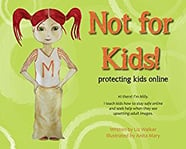 “Not for Kids! Protecting Kids Online” by Liz Walker: Children's book for younger children, explaining about ‘inappropriate’ photos. View on Amazon
“Not for Kids! Protecting Kids Online” by Liz Walker: Children's book for younger children, explaining about ‘inappropriate’ photos. View on Amazon